When you change the layout of a draft invoice you can choose an alternate layout mode that shows a WIP line with the total WIP on the job to date, less any previous invoices created for the job. In other words, you can see all the WIP items that are unallocated to the job on the invoice, in addition to all previously invoiced WIP items for the job. Then the previously invoiced amounts are subtracted from the amount due.
Settings - Practice Management
- Click Settings > Practice Management.
- Click General Settings.
- Click the Billing tab.
- Select the Include invoice layout option for subtracting previous invoices check box.
- Click Save.
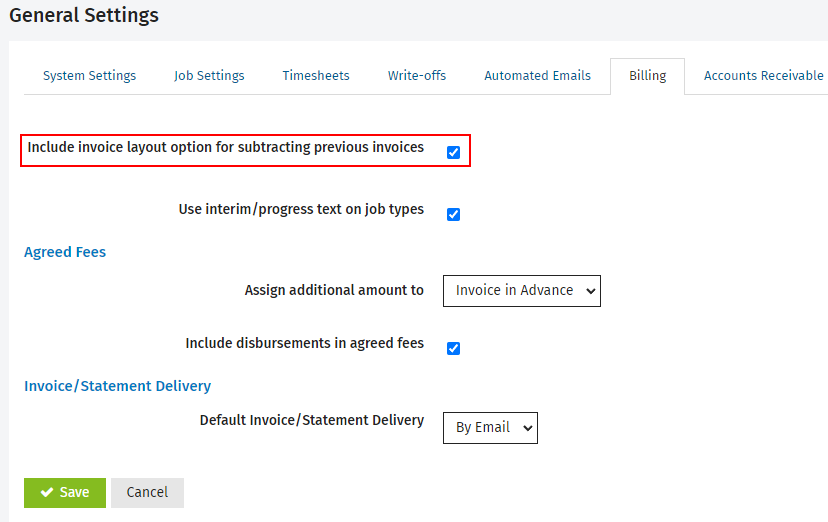
Invoicing - View, Add and Edit Invoices
Once you have enabled the above setting, when you click the Change layout button in a draft invoice you will see a new option called Layout Mode.
For information on the Standard layout mode, read the Manage draft invoices page - change layout section.
In the Layout Mode options, select the Subtract Previous Invoices radio button.
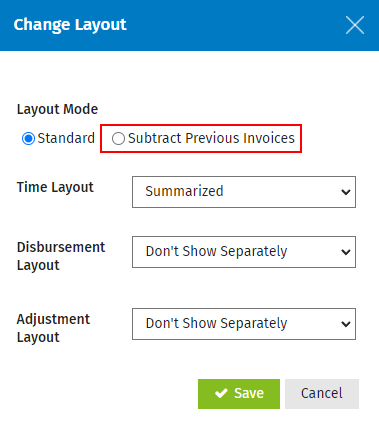
Any available WIP is invoiced as normal but the invoice also displays the WIP items that are allocated to previous finalized invoices. A new line is added to the WIP line, subtracting the previously finalized invoices on the job. When the summarized layouts are used for time, disbursements and adjustments, the amounts include the WIP items that are available to be invoiced as normal, as well the amounts for the WIP items that have been allocated to other finalized invoices on the job.
Example
A job has a finalized invoice already for 300.00. You add another 300.00 of time and 6.16 disbursement to the job. You create a second invoice for the job - the WIP line is created for 306.16.
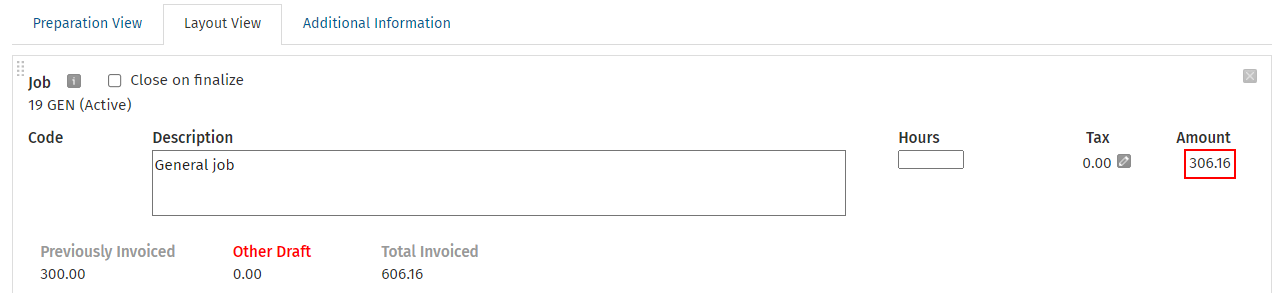
You then change the Layout Mode to Subract Previous Invoices, and the Time Layout and Disbursement Layout to Summarized mode.
.png)
The WIP line changes:
- The time row that was 300.00 now shows as 600.00 and the disbursement row shows as 6.16.
- The tax is the same as it was for the real amounts (300.00).
An additional line, "Less Previous Invoices", is added to the bottom of the WIP Line:
- It subtracts the amount of the previous finalized invoices on the job. This is the same additional amount that was added to the lines above it.
- This line has no code, is not editable and has a negative value (to subtract the previously finalized invoices).
The remaining amount (subtotal) is what is invoiced normally in the standard mode, for example 306.16.